ONLINE CARD CENTER
OCC is working under Partner Portal, what is a single gate for MOL Group partners, with access to all B2B applications of MOL Group - ISA, Complaint management, Pricing and Online Card Center as well.
Online Card Center is for checking and controlling your company’s fueling costs, provides the possibility of faster and more efficient handling of all administrative tasks related to MOL GROUP fuel cards, 24 hours a day.
REGISTRATION
If you are not our customer yet, but would like to become, please ask for our offer: contact-us
If you are already our contracted partner, but you do not have a valid registration in our Online Card Center, you can do it now, it only takes a few steps!
Please click this button OCC registration here, choose registration and fill out the form. Confirm your registration using the link provided in confirmation e-mail.

SITE CONTENT
On OCC you have many possibilities to manage your card related activities. The functions and menu items available vary depending on the user’s roles. You can see what role you have in your Profile.
Let us guide you through the site features.

DASHBOARD: Summarizes your MOL Group Cards related activities and gives you a transparent overview on your purchases. Customize it as you wish.

CUSTOMER: A place where you can manage all your profile’s details (name, customer code, contact details), check your credit limit balance and total limits, your discounts, list prices valid for you, and services you use. Here you can add e-invoice registration / modification as well.
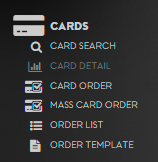
CARDS: Manage every detail of your cards – search for cards, order new cards, blocking cards (Permanent / Temporary blocking), set card limits, set order template, change PIN code + set PIN code, download Handover documents, activate cards.
IMPORTANT! Card Detail function is available after selecting a card number in the card list. During card ordering please do not use special characters! The temporarily blocked cards can be unblocked easily in case it is necessary, but the permanently blocked cards cannot be unblocked again!
 MASS CARD ORDERING
MASS CARD ORDERING
 HANDOVER DOCUMENTS DOWNLOADING
HANDOVER DOCUMENTS DOWNLOADING
 PIN SETTING & ONLINE CARD ACTIVATION
PIN SETTING & ONLINE CARD ACTIVATION
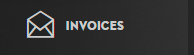
INVOICES: It is possible to search for invoices and electronic invoices, view and download documents and their attachments. Our customers can download original invoices with the detailed annex (available in different forms for multiple purposes - .pdf, .xls and .txt (.csv) formats.

REPORTS: You can choose from several reports. Launch new reports or find your latest reports here (transactions for the last 1-year period are available). Get an overview on and control your company’s fuel card related costs. (Detailed transaction report, Control report, VAT refund report, Card list report, Quick report). It is also possible to export the report to MS Excel.

HU-GO: Helps to manage Hungarian Toll (HU-GO) account, top-up, OBU ordering. It appears in the menu bar on the left for Clients who have the user authorization from MOL.

USERS: If you are the company manager you can manage your company’s Card Centre users.

NOTIFICATIONS: Here you can have a lot of options to select and to customize notifications to your company (card limits and expiry dates, list prices). Notifications are short messages that are automatically sent by OCC to customers’ email address, if the customer subscribes to them.
 NOTIFICATION ON LIST PRICE CHANGES
NOTIFICATION ON LIST PRICE CHANGES

HELP AND SUPPORT: The Help and Support tab on the left side menu contains FAQs where you can get answers to frequently asked questions. If you encounter a problem or get stuck with a specific area of OCC, click the Help above (in upper menu) for help with that specific page (Dashboard, Customer, Cards, Invoices, Reports, Users, Notifications).
You can also ask for help from of our colleagues, please call our customer service or send us emails (contact-us).
For using the Online Card Centre, MOL Group have some suggestions:
- Always keep your username and password safe, to ensure that nobody can access your account.
- Save the link to Partner Portal (https://b2bpartnerportal.com/) to the favorite tabs of your browser for easier access any time you wish.
- Check the help menu for each function which support you to use Card Centre smoothly and to utilize all the advantages of it.
- Regularly check the news available on Card Centre. Through news you can be always up to date with MOL Group Cards relevant developments and promotions.
- Check if your contact data are correct in the system. We will share several information related to your company’s cards through these contact data, so you will need to keep them updated.
- Tell your colleagues, accountant about the Card Centre and make it sure that they are also able to access their account.
